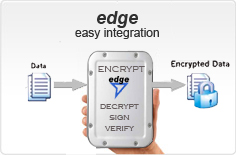Encrypted data gateway ENGINE
OVERVIEW
Authora's Encrypted Data Gateway Engine "EDGE" is a command line designed for organizations that must securely exchange large volumes of information. EDGE protects business-critical data easily and with little impact on existing systems. EDGE can also be used to protect large volumes of information stored on servers and backup media from unauthorized access.
From tape backup processes to batch FTP transfers and data distribution to partners, EDGE provides robust encryption capabilities for automated data processing applications. Adding EDGE's cryptographic functions to business applications and processes allows organizations to address risk mitigation and compliance standards.
??Easily integrated
??Standards-based encryption
??Broad platform support
??Advanced key management
Command Line
Authora's Encrypted Data Gateway Engine, "EDGE", is an OpenPGP compliant command-line application. Edge elegentlyr integrates cryptogrphic functions into your existing business prosseses. Edge is platform independent and runs on Windows and on a variety of UNIX systems. Every command can be automated and integrated with existing process. EDGE can work on foreground and on background (UNIX background process).
Public-Key Encryption For ConfidentialityEDGE allows you to send encrypted data using the recipients??public key for encrypting data. The encrypted data can only be decrypted by the owner of the private key related to the public key used to encrypt the data. By using public-key encryption you eliminate the transfer of the secret password to the recipients and all password management when sending the same message for more than one recipient. Whomever the sender is, the recipient always decrypts the message with the same secret key.
Digital Signatures for Authentication and Non-Repudiation
EDGE uses public-key cryptography to generate digitally signed data. By using a digitally signed message, the receiver of the message can be sure that the data has not been altered during its transfer. Moreover, the receiver can also be sure who the sender of the message is (proof of identity) by validating the signer’s public key. A digital signature contains a timestamp, informing the receiver when the signature was created.
FIPS Level 4EDGE follows recommendations published in FIPS 140-2 from NIST (security level 4) in order to accurate the security of the system. For example, power-up tests can be activated to check the integrity of the cryptographic engine. Automatic tests on random numbers cannot be deactivated and work all the time as a red-alert system. If a test fails, EDGE automatically stops with an error.
Compatible - Open PGP Standard
EDGE is compliant with the OpenPGP standard, OpenPGP is the most widely used standard for securing emails and secure file transfer. EDGE follows IETF RFC 1991 and IETF RFC 2440. In addition, EDGE uses the same syntax as other OpenPGP command-line product for an easy integration or replacement to an existing solution. A message encrypted with another OpenPGP client can be handled by EDGE. It is also possible to generate encrypted/signed message for older Open PGP clients like PGP 2.6.x or ViaCrypt PGP.
Leverages X.509 CertificatesEDGE can use X.509 certificates to encrypt or verify signatures and X.509 secret keys to decrypt and sign messages. It can convert an X.509 certificate to an OpenPGP key to be freely distributed to other OpenPGP users. On Windows, EDGE can use local X.509 certificates and secret keys to encrypt/decrypt messages.
CustomizableEDGE provides options to let you configure the way you want to encrypt/decrypt messages. Everything from the way to get a passphrase to the compression level can be configured. One application matching your way to handle e-business processes.
Leverages X.509 Certificates
EDGE can use X.509 certificates to encrypt or verify signatures and X.509 secret keys to decrypt and sign messages. It can convert an X.509 certificate to an OpenPGP key to be freely distributed to other OpenPGP users. On Windows, EDGE can use local X.509 certificates and secret keys to encrypt/decrypt messages.
CustomizableEDGE provides options to let you configure the way you want to encrypt/decrypt messages. Everything from the way to get a passphrase to the compression level can be configured. One application matching your way to handle e-business processes.